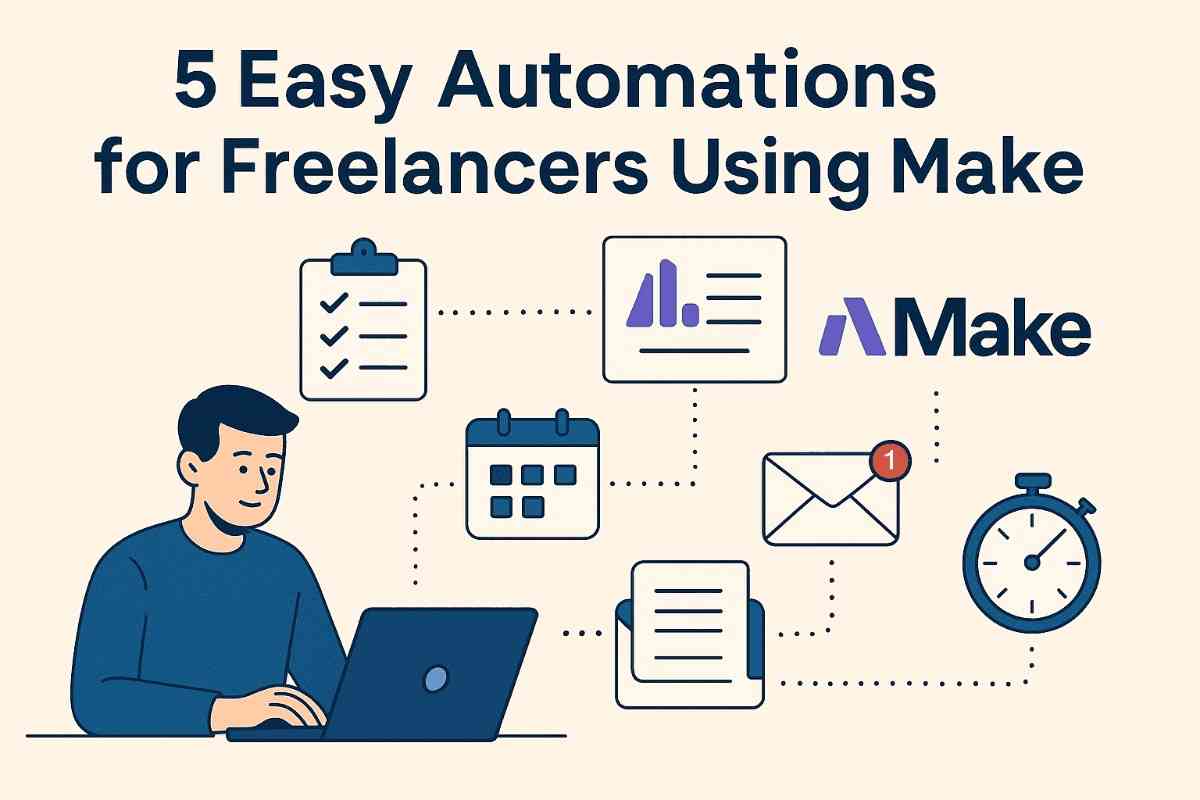In today’s fast-paced freelance world, staying productive and organized isn’t a luxury — it’s a necessity. Repetitive tasks eat into your billable hours, but automation tools like Make (formerly Integromat) allow you to streamline your operations effortlessly. Whether you’re managing clients, sending invoices, or organizing your tasks, Make can be your silent assistant working behind the scenes.
In this article, we’ll walk you through five simple automation workflows that any freelancer can implement with Make to save time, reduce errors, and focus on what really matters: doing great work.
Why Freelancers Need Automation
Freelancers wear many hats — project manager, marketer, accountant, and customer support — all in one. The constant switching between tasks can lead to:
-
Burnout
-
Missed deadlines
-
Inconsistent communication
-
Disorganized data
By automating repeatable processes, you not only reclaim hours every week but also bring consistency and professionalism to your business.
1. Automate Client Onboarding
Problem: Onboarding new clients takes too much manual effort (emails, document sharing, CRM updates).
Solution with Make:
Set up an automation that triggers when someone fills out your intake form (e.g., via Tally or Typeform). Make then:
-
Sends a welcome email automatically
-
Creates a project in Notion or Trello
-
Updates your CRM (e.g., Airtable or Google Sheets)
-
Adds the client to a mailing list
Time saved: 30–60 minutes per client
2. Streamline Invoice Generation
Problem: Manually creating and sending invoices can be time-consuming and error-prone.
Solution with Make:
Whenever a task or project is marked “completed” in your task manager (e.g., ClickUp, Todoist), Make can:
-
Generate an invoice via Stripe or QuickBooks
-
Send it automatically via email to your client
-
Log the transaction in Google Sheets
Bonus: You can even get a Slack or email notification when the client pays.
3. Auto-Sync Your Content Calendar
Problem: Managing blog posts, newsletters, and social media across platforms is chaotic.
Solution with Make:
Create a centralized editorial calendar in Notion or Airtable and automate these steps:
-
When a post is marked “Ready,” publish to Medium, WordPress, or Ghost
-
Schedule social media posts via Buffer or Hootsuite
-
Create backup logs in Google Drive
This keeps your brand presence active without lifting a finger.
4. Follow-Up Reminders Without Thinking
Problem: Forgetting to follow up = lost clients and missed opportunities.
Solution with Make:
When you send a proposal or email via Gmail, use a label like “Follow-up.” Make checks your inbox, and if there’s no reply after 3 or 5 days, it:
-
Sends an automatic follow-up email
-
Notifies you via Slack or Telegram
Consistent communication made simple.
5. Track Your Time Automatically
Problem: You forget to track your time, leading to inaccurate billing.
Solution with Make:
Connect your calendar (Google Calendar or Outlook) with a time-tracking app like Toggl. Make checks for client meetings or tasks and:
-
Automatically starts/stops time tracking based on events
-
Updates a weekly report in Google Sheets
-
Sends you a Friday summary
Ideal for: Coaches, consultants, developers, designers.
Ready to Automate Your Freelance Business?
These are just the beginning. With Make, you can build custom workflows across 1000+ apps — no coding needed.
👉 Start your free trial of Make and get access to hundreds of templates or build your own in minutes.
⚡ Save time. Get organized. Work smarter.